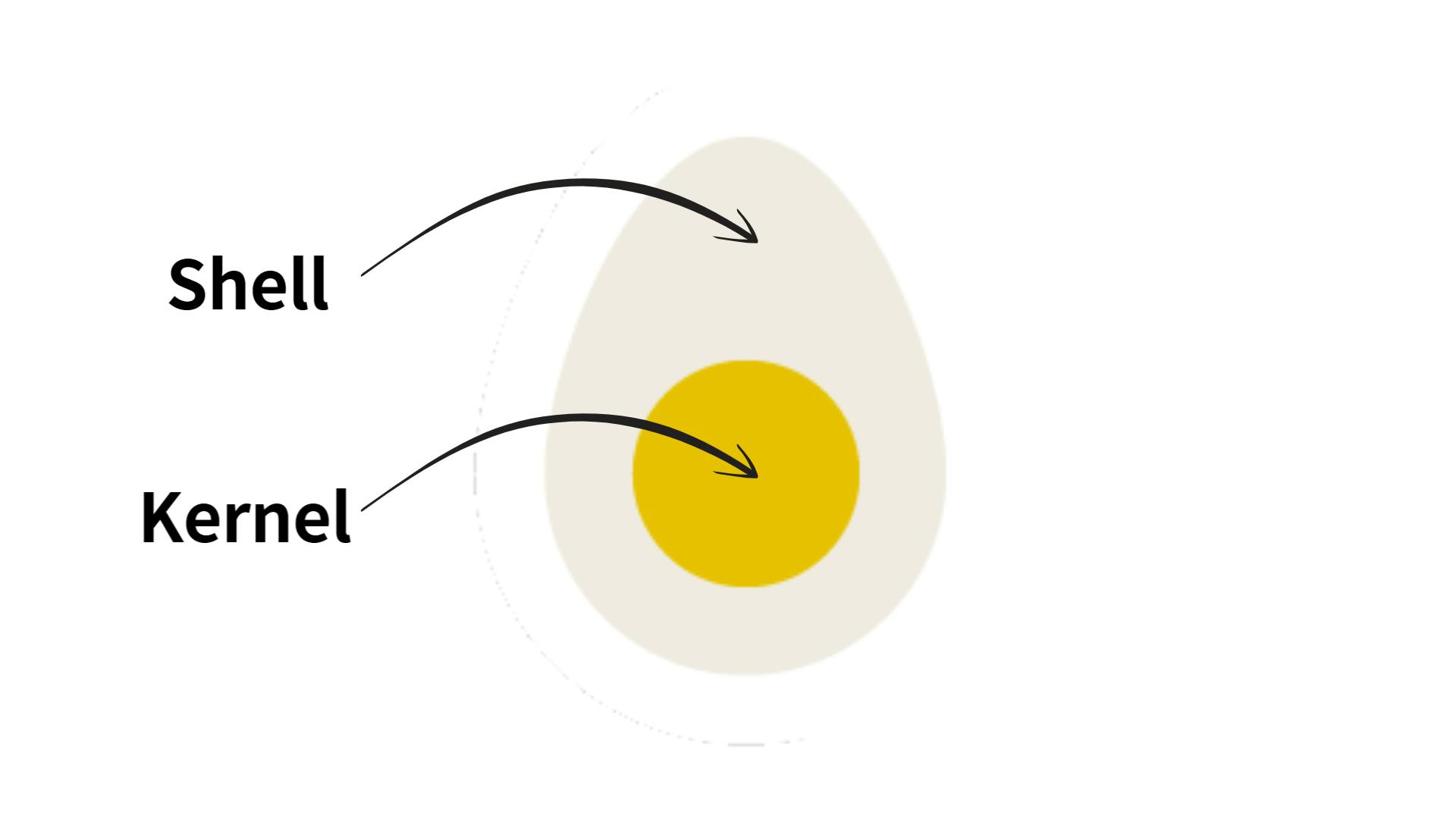
- Kernel : Actual program that interfaces with the hardware, Core of operating system.
- Shell : User interface for you as a human to be able to interact with the kernel and in turn with the hardware of your computer.
Shell
- Graphical User Interface Shell
- Command Line Interface Shell
Why do we use command line instead of Graphical User Interface?
- You will need to understand and exert more power over your tools that is the computer hardware.
- On a more day to day basis, You will find that If you are a regular command line user, It is actually easier and faster to do a lot of really common things.
Command Line Examples
mkdir music // make a folder and name it "music"
ls -a // you can even see hidden folders and files in your directory
mkdir .secrets // make a secret folder
touch text2.txt // make a file and the extension is whatever you want
open text2.txt // open the file in mac
start text2.txt // open the file in windows
rm text2.txt // remove text2.txt
rm * // remove all files
rm -r music // remove the folder and also files or directory in the folder
